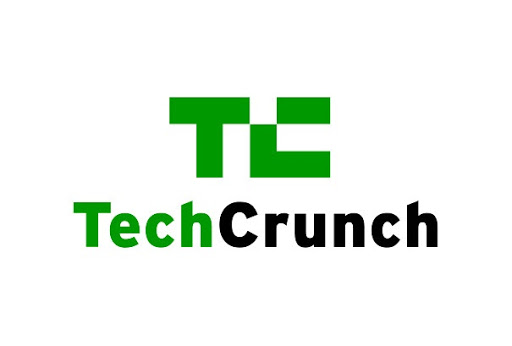Volume Booster Chrome Extension
Take control of your browser’s audio with Volume Booster, the ultimate Chrome extension for enhancing your listening experience.
As Seen On
Volume Booster has been a game-changer for me. I can finally hear every detail in my favorite videos and online courses without maxing out my computer’s volume. It’s so easy to use and has become an essential part of my browsing experience.

Russ Hunneman
Founder of Tres Commas
Unleash the Full Potential of Browser Audio
Video too quiet? Online course a bit muffled? Volume Booster is your go-to solution. Our powerful audio amplification technology enhances sound while maintaining clarity, so you can hear every word crisp and clear.

Enhancing Quiet Videos
Enhancing Quiet Videos
Many YouTube videos and online course lectures have less-than-ideal audio levels.

Improve Online Meeting
Virtual meetings on platforms like Zoom or Google Meet can suffer from inconsistent participant audio levels.

Amplifying Browser
It is perfect for cranking up the volume and rocking out, especially if you’re in an environment with a lot of noise.

Laptop Speaker
You can transform your laptop into a portable sound system and enjoy impressive volume output without any hardware.
Key Features Of Using Volume Booster
With Volume Booster, you can boost feeble audio and enjoy rich, immersive sound – all without needing external speakers or reaching for your computer’s volume buttons.
Boost volume up to 4x louder than your device’s max with our powerful audio amplification technology. Hear every detail crisp and clear.
Fine-tune audio levels in real-time with our intuitive volume slider. Granular control lets you find the perfect volume for any content.
Quickly adjust volume on-the-fly with convenient keyboard shortcuts. Raise or lower audio without breaking your focus.
Enjoy a clean, user-friendly interface that’s a breeze to navigate. Volume Booster is lightweight and optimized for smooth performance.

Why Our Volume Booster is Best in Market?
Here are four common uses for the Volume Booster Chrome extension.
Unmatched Amplification
Boost audio up to 4x louder than your device’s max. No other extension comes close.
Seamless Control
Fine-tune volume with precision using our sleek slider and convenient keyboard shortcuts.
Compatibility
Lightweight design ensures smooth browsing, while extensive testing guarantees wide compatibility.
How To Use Volume Booster Chrome Extension?
Installing and using Volume Booster is a breeze. In just a few clicks, you can be well on your way to an enhanced browsing audio experience. Here’s how to get started:
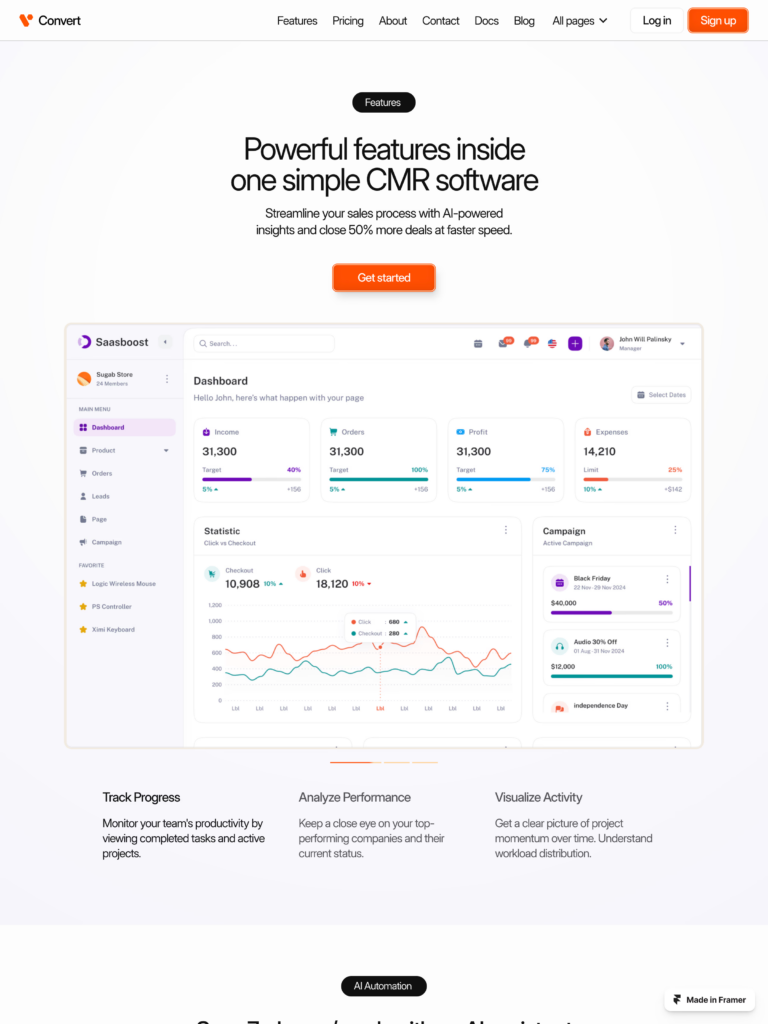
Step 2: Adjust Volume with the Slider
Whenever you’re on a webpage with audio, simply click the Volume Booster icon to open the pop-up panel. There, you’ll find a sleek volume slider. Drag the slider to the right to boost the volume, or to the left to decrease it. The extension amplifies audio in real-time, so you’ll immediately hear the difference.
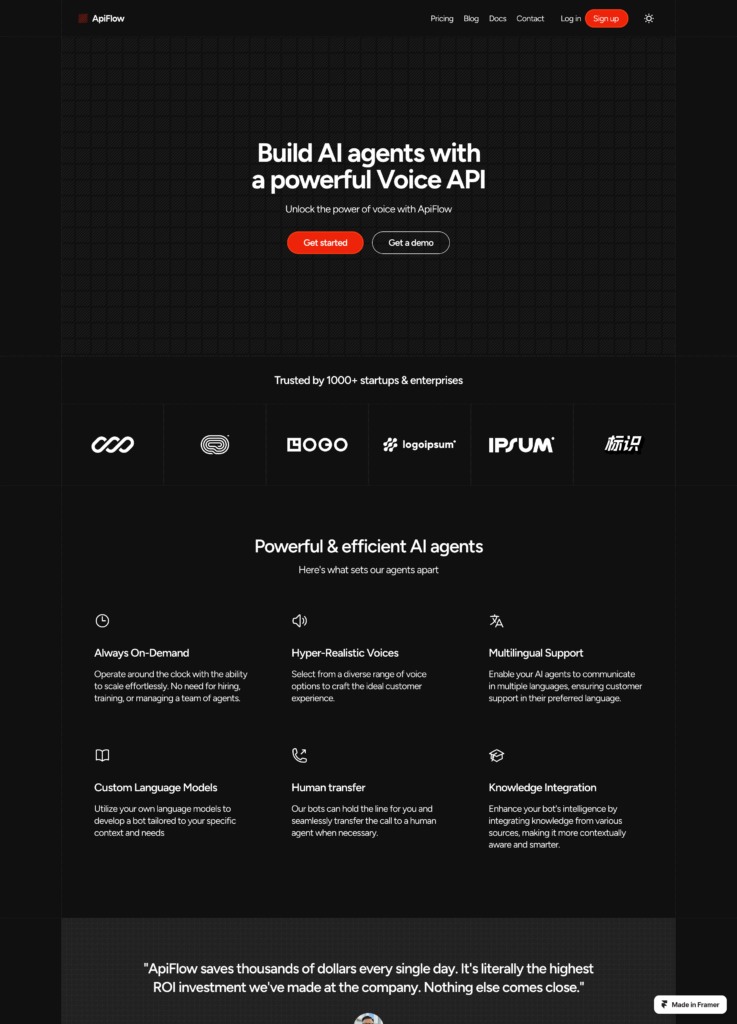
Step 4: Enjoy Your Enhanced Audio
With Volume Booster configured, sit back and enjoy your audio content the way it was meant to be heard. Immerse yourself in rich, amplified sound customized to your preferences. The extension will remember your settings for each website, so you’re always in control.
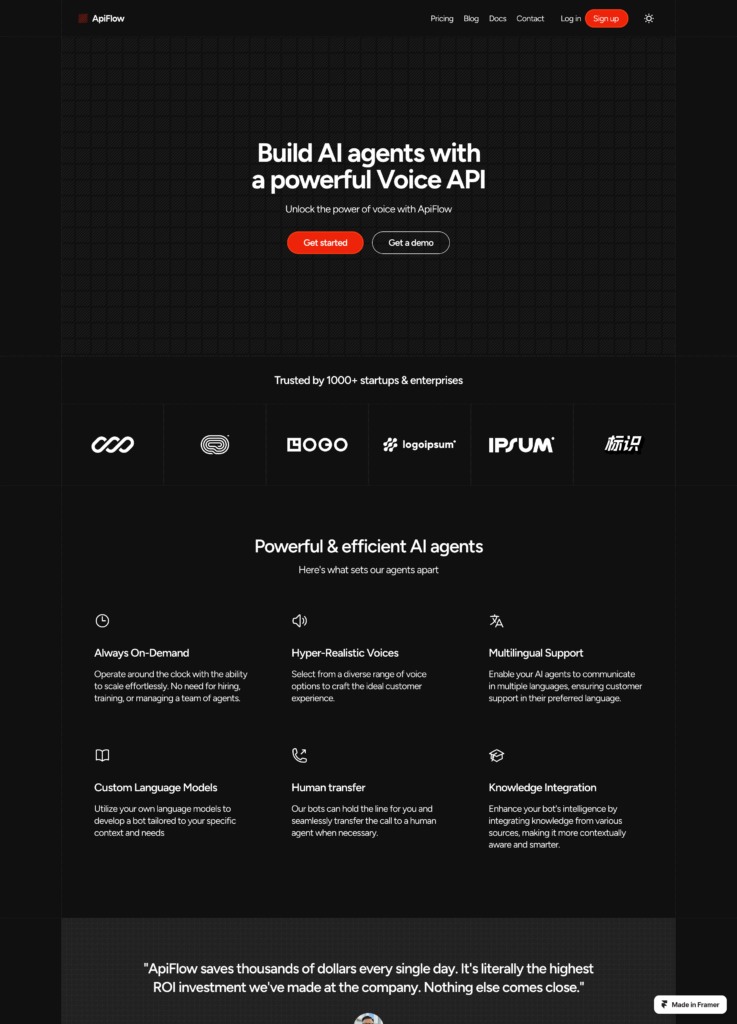
Step 1: Install Volume Booster
Head over to the Chrome Web Store and search for “Volume Booster” or click the download link on our homepage. Click “Add to Chrome” and confirm the installation. The Volume Booster icon will appear in your browser toolbar.
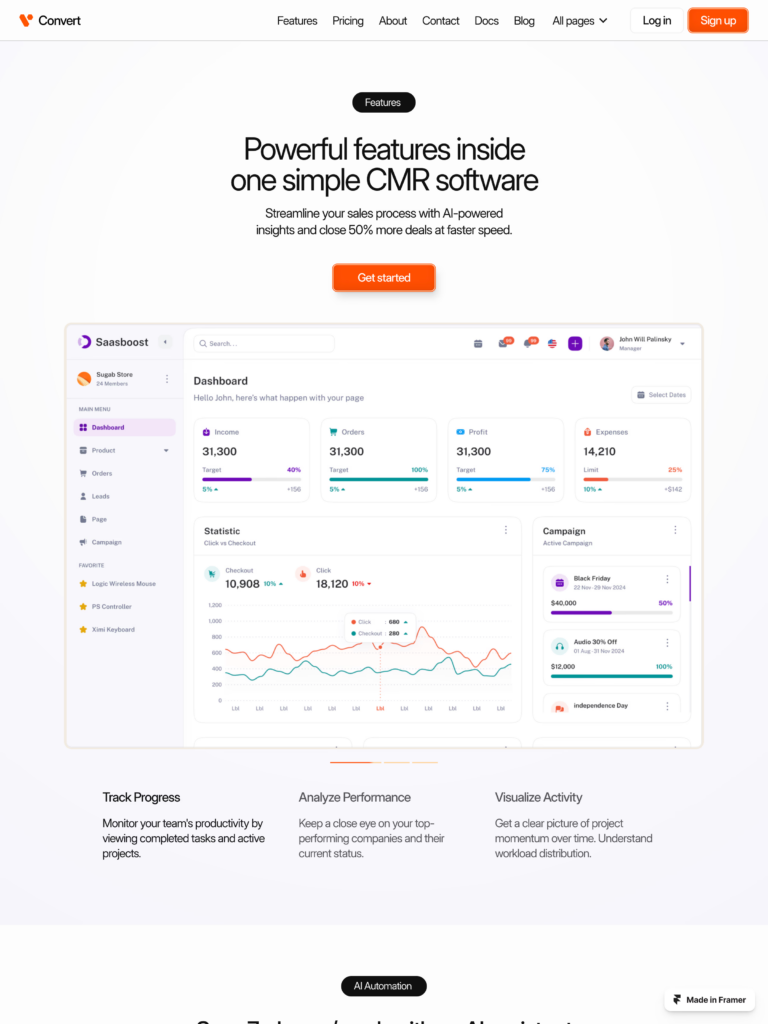
Step 3: Fine-Tune with Keyboard Shortcuts
Want even more control? Volume Booster supports keyboard shortcuts for on-the-fly adjustments. Press ‘Alt + Up Arrow’ to incrementally increase volume, or ‘Alt + Down Arrow’ to incrementally decrease it. It’s perfect for making minor tweaks without clicking the icon.
Don’t just take our word for it. Take theirs.
What our customers say about our work.
Frequently Ask Questions
Some answers to some frequently asked questions.
Yes! Volume Booster is completely free to download and use. We believe everyone should have access to great audio, so we’ve made our extension available at no cost.
Volume Booster is safe to use. It works by amplifying the audio signal within Chrome, not by overdriving your physical speakers. However, as with any audio, listen responsibly and avoid excessive volume levels that may cause discomfort or damage to your hearing.
Volume Booster is designed to work with most websites that have audio content, including popular platforms like YouTube, Netflix, Spotify, and more. If you encounter a website where Volume Booster doesn’t seem to be working, please let us know so we can investigate.
Absolutely! Install Volume Booster on any device where you use the Chrome browser, including laptops, desktops, and Chromebooks. Your settings will sync across devices if you’re signed into your Google account.
No, Volume Booster only amplifies audio within the Chrome browser. It doesn’t change your computer’s master volume or affect audio from other applications.